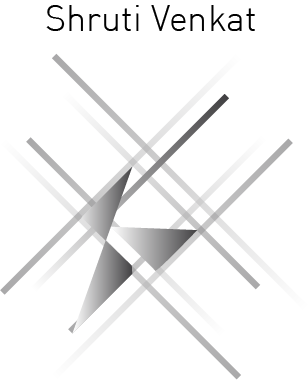Your Custom Text Here
plantivity
“The clearest way into the Universe is through a forest wilderness.”
As I started exploring my way into User experience design, I came across this design challenge website www.crowwwn.com.
What excited me was the timeline of every challenge. There is a weekly prompt to design a unique solution to a problem. One who is ready to participate, submits a design by the end of the 7-day period to enter the competition. All submissions are posted at the same time at the beginning of the week. You have 7 days to submit and collect votes. At the end of the 7 day voting period, the designer with the most votes (likes) wins.
As a novice looking to build her portfolio, these challenges would keep me honest, and allow me to apply the theoretical concepts I was learning in my HCI course. My friend Pallavi Koppar too was in the same boat. The two of us decided to collaborated and entered the competition together.
Week 1 Challenge
We each started with market research. We started looking at all the apps that were out there, tried to understand what the apps were lacking, tried to see what value our app design could add, and then tried to make a business case for it.
We found that there are a plethora of apps out there that can be used to scan a plant, identify it and then provide information on it. But most of the apps had the same challenges:
Almost all of the apps were paid.
The few apps that weren’t paid had a limited set of plants in their database and couldn’t identify most of the plants.
They didn’t allow the retention of user history.
A lot of the apps didn’t provide care instructions.
A lot of the marketplace apps today like Amazon.com, home depot etc. would not only identify the app for you, but also allow you purchase the plant.
USER PERSONAS
Quickly, we figured out that there were many different user personas we were dealing with.
Shonda
Shonda is a stay at home mom who loves taking care of and nurturing plants. As she goes on walks every day, she finds new plants along her route. She would stop, look for what type of plant it is, how to care for it and then look to add it to her home collection.
MIKE
Mike is an active techie in the bay area. During the week, he has a busy schedule filled with meeting and code. California has a lot of scenic places and after a 5 day digital heavy week, he likes to detox by going on hikes and thriving in nature. On his hikes, as he takes photos of the wonderful sights the mountains and the beaches have to offer, he gets curious about the plants that he sees and would like to know more about them. Are they poisonous? Can they thrive indoors?
PADDU
Paddu is a biology student and wants to do his masters in Botany. He is looking for an app that is a one-stop-shop cheat sheet for all the plants that he finds while he goes on research walks. He wants an app that is convenient to use and helps catalog the information for future use. He also likes to know if they can be locally grown and if so, how are they being cared for.
Based on these user personas and following our market research, we began to ideate. We came up with all sorts of design ideas.
After settling on a set of user flows, we then began our final design.
Since we are both from different fields, we wanted to create a brand for the app that we would see throughout the product. We started with moodboards and finally landed on the identity of the app itself.
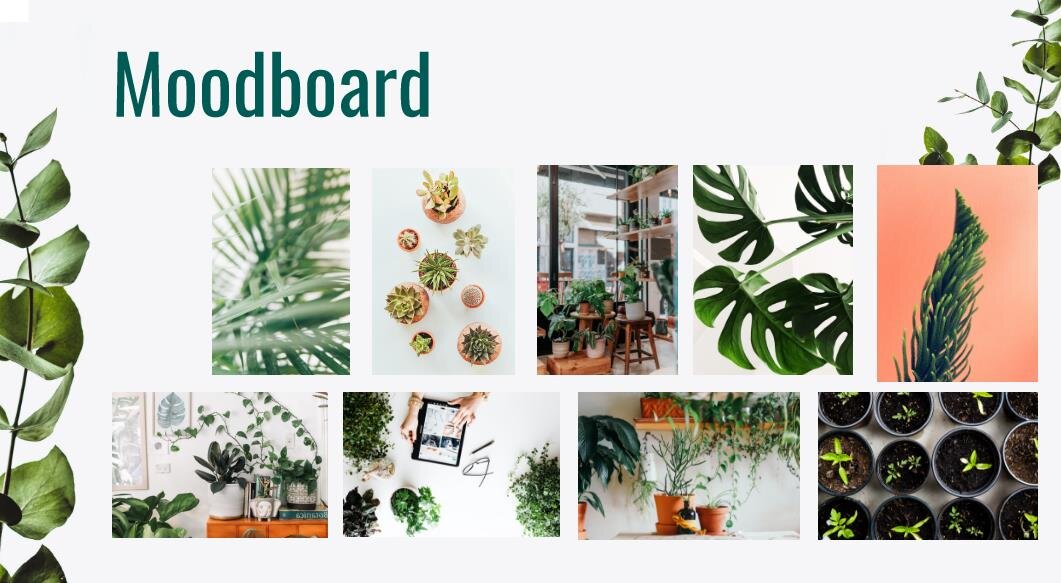
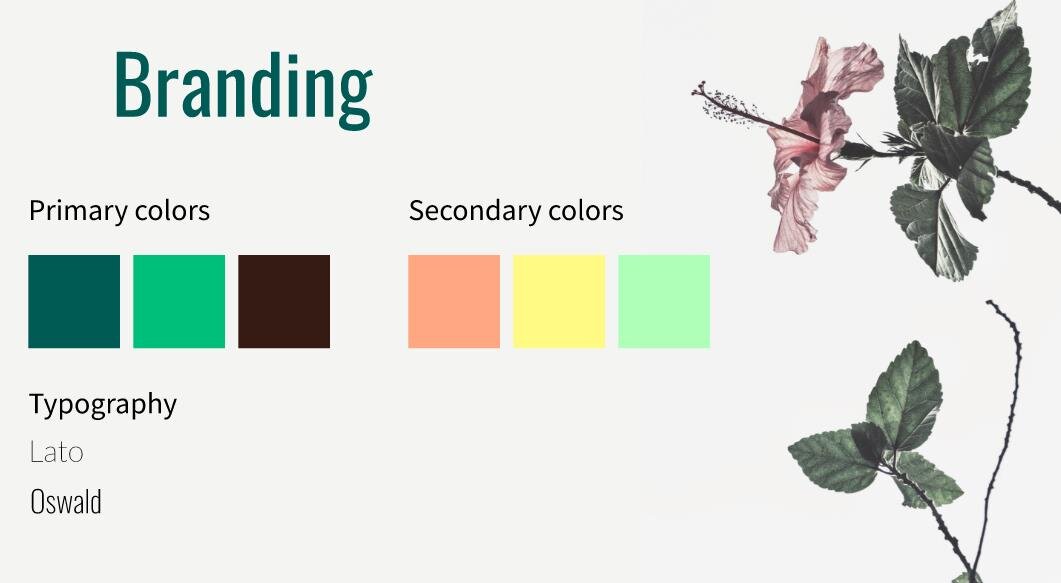

Finally, with all this in our hand, we created the prototype for our app - PLANTIVITY.
Imagine being outdoors taking a stroll in your neighborhood, or when you’re relaxing in someone else’s house. You come across this plant, that you know nothing about. You want to know if you’ll be able to care for it, what it’s uses are and if it’s available in a nursery near you. Plantivity is then your one stop shop. By allowing a seamless scanning experience, it provides you succinct information on the care instructions, benefits and use and allows you to look up more information by connecting to other resources like Wikipedia or google. It also allows you to buy it from a local vendor near you, if available in your region. Plantivity aims to connect plant lovers to local vendors.